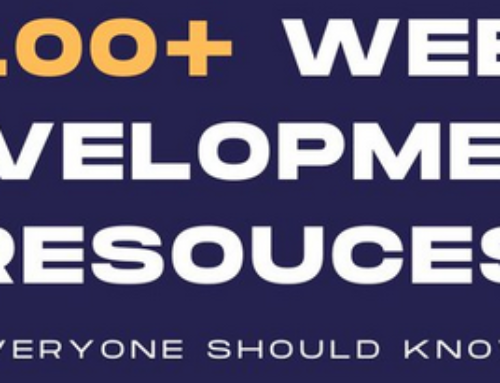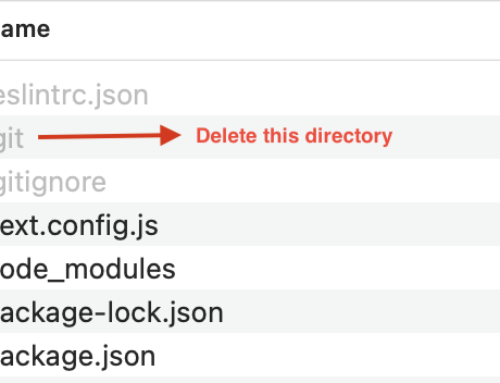
1. pwd → Gives the current working directory.
2. cd → Used to change directory.
3. ls → Used to view all contents of a directory.
4. clear or cls → Clears the terminal logs.
5. cp → Used to copy files from the current directory to a different directory.
6. mv → Used to move files from the current directory to a different directory.
7. mkdir → Used to make a new directory.
8. rmdir → Allows you to delete empty directories.
9. rm → Deletes directories and the contents within them. Use with care.
10. touch → Used to create a new blank file.
11. locate → Used to find a file.
12. find → Used to search for files and directories within a given directory.
13. grep → Used to search through all the text in a given file.
14. sudo → Used to perform tasks that needs admin or root permissions.
15 df → Used to get a report on the system’s disk space usage (in % and KBs)
16. du → Used to check how much space a file or a directory takes.
17. head → Used to view the first lines of any text file.
18. tail → Used to display the last ten lines of a text file.
19. diff → Used to compare the contents of two files, line by line.
20. tar → Used to archive multiple files into a tarball.
21. chmod → Used to change the read, write, and execute permissions of files and directories.
22. chown → Used to transfer the ownership of a file to the specified username.
23. jobs → Displays all current jobs along with their statuses.
24. kill → Used to terminate a program manually.
25. ping → Used to check your connectivity status to a server.
26. wget → Used to download files from the Internet.
27. top → Used to display a list of running processes and how much CPU each process uses.
28. man → Used to get information about a certain Linux command.
29. echo → Used to move some data into a file.
30. zip → Used to compress your files into a zip file.
31. unzip → Used to extract a zip file.
32. hostname → Used to display the name of your host or network.
33. useradd → Used to create a new user.
34. userdel → Used to delete an user.
35. passwd → After creating a user, this command can be used to set a password for that user.